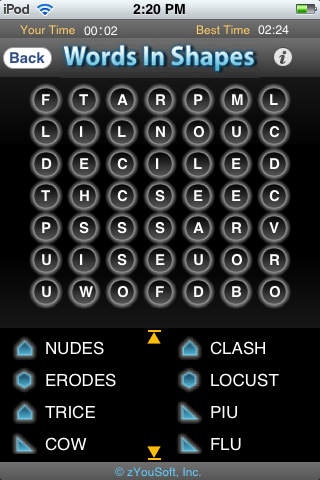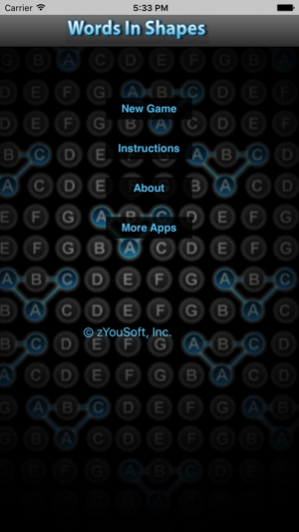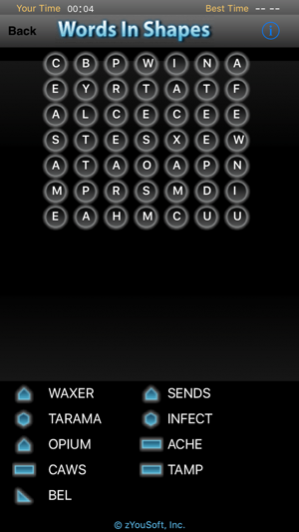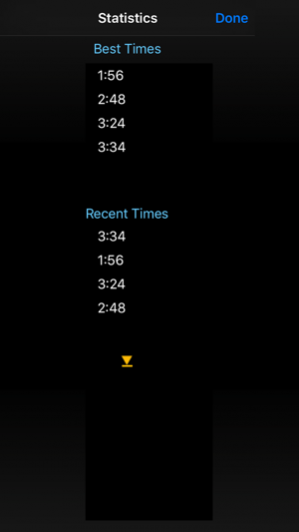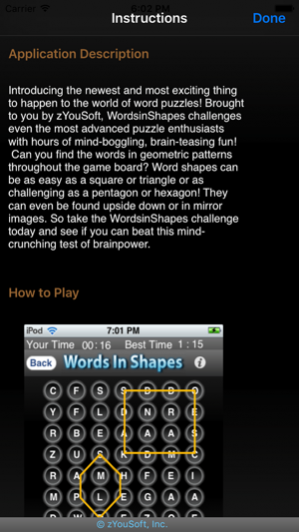Words in Shapes 1.4.0
Continue to app
Free Version
Publisher Description
Application Description
Introducing the newest and most exciting thing to happen to the world of word puzzles! Brought to you by zYouSoft, WordsinShapes challenges even the most advanced puzzle enthusiasts with hours of mind-boggling, brain-teasing fun!
Can you find the words in geometric patterns throughout the game board? Word shapes can be as easy as a square or triangle or as challenging as a pentagon or hexagon! They can even be found upside down or in mirror images. So take the WordsinShapes challenge today and see if you can beat this mind-crunching test of brainpower.
How to Play:
The concept is easy. The challenge is thrilling. The fun is addicting. Letters are arranged across the game board. It’s your job to find the words in the puzzle that match the geometric shape displayed next to the words in the word bank.
For example, if the word “dogs” has a square next to it, you are looking for all four letters of the word “dogs” on the game board that are in the shape of a square: specifically the four corners or points of the square. Simply touch each of the letters, d, o, g, s in order. The letters will be highlighted and then disappear, awarding you the word when correct. Remember, the letters don’t have to be adjacent to each other. You are looking for the letters at the points of the specific shape. You win when you have found all the words on the game board.
For an even greater challenge, try to beat your own time or test your skills against your friends and see if they can beat your score!
Feb 9, 2017 Version 1.4.0
This app has been updated by Apple to display the Apple Watch app icon.
- minor changes
About Words in Shapes
Words in Shapes is a free app for iOS published in the Action list of apps, part of Games & Entertainment.
The company that develops Words in Shapes is zYouSoft, Inc.. The latest version released by its developer is 1.4.0.
To install Words in Shapes on your iOS device, just click the green Continue To App button above to start the installation process. The app is listed on our website since 2017-02-09 and was downloaded 1 times. We have already checked if the download link is safe, however for your own protection we recommend that you scan the downloaded app with your antivirus. Your antivirus may detect the Words in Shapes as malware if the download link is broken.
How to install Words in Shapes on your iOS device:
- Click on the Continue To App button on our website. This will redirect you to the App Store.
- Once the Words in Shapes is shown in the iTunes listing of your iOS device, you can start its download and installation. Tap on the GET button to the right of the app to start downloading it.
- If you are not logged-in the iOS appstore app, you'll be prompted for your your Apple ID and/or password.
- After Words in Shapes is downloaded, you'll see an INSTALL button to the right. Tap on it to start the actual installation of the iOS app.
- Once installation is finished you can tap on the OPEN button to start it. Its icon will also be added to your device home screen.